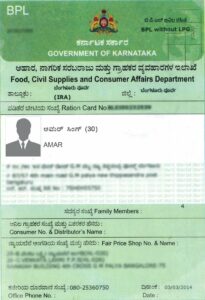The procedure for a new Passport, updating a Passport and re-issuing a Passport in case you have lost or damaged it, is the same in India. With respect to Passport, reissue refers to renewal of a passport. These can be done either online or in-person – both the procedures are described below.
Please note that you can cancel/reschedule your Passport appointment only two times in a given year, and once that is over, you must restart the process after one year. For example, if you have booked an appointment for 16th January, 2020, and you change it to 20th January, 2020, you only have one opportunity left to change/cancel your Passport appointment.
Online Procedure
You have two modes of application i.e. via online form submission or via online e-form submission. These are discussed in detail below:
Step 1 – For online form submission, you should register on Passport Seva Portal, and then log in to the Passport Seva Portal, where you will be able to download the e-Form for fresh/reissue of Passport. For e-form submission, you should register on Passport Seva Portal and then log in to the Passport Seva Portal, where you should click on “Apply for Fresh Passport or “Reissue of Passport”.
Step 2 – For online form submission, you should download the form, and fill it, and click it “validate and save”. This will generate an XML file, which you must upload through “upload e-form”. For e-form submission, you should fill in the form and submit it.
Step 3 – You should click on “Pay and Schedule Appointment”, which will enable you to schedule an appointment at Passport Seva Kendra (PSK) at a branch of your preference.
Step 4 – You should make the online payment. The fee payable also varies on the basis of what kind of Passport you are applying for, if it is a new Passport or a re-issue, etc.
Step 5 – You should take a print-out of the application receipt containing Application Reference Number (ARN) or Appointment Number, and visit the PSK where you have booked your appointment, along with original documents. You can also check this list to find out the Passport Seva Kendras in India.
Step 6 – You should get your documents verified in the PSK. The documents required vary on the basis of whether the applicant is a major person, minor person or senior citizen, if the applicant is eligible for Non-ECR category, reason for reissue, etc. You will generally require to provide proof of birth, proof of residence, and proof for Non-ECR category, if applicable. See here for a consolidated list of documents that you will require.
Step 7 – You should get your finger impressions taken, and get your photograph clicked.
Step 8 – You should get police verification done, where the police from your local police station will come and verify your address.
Step 9 – You can track your application status through the online account you have made on the portal.
Step 10 – Your Passport will be delivered to you. The time taken for you to get your Passport also depends on many factors, such as need for police verification, time taken for verification of documents, etc.
Procedure for Applying In-Person
To apply for a new Passport/reissue of Passport in person, follow the steps given below:
Step 1 – You should download the application form for new/reissue of Passport from Passport Seva Portal on an A4 size paper, or purchase the form from the local District Passport Cell (DPC) for a nominal fee. See here to find a DPC.
Step 2 – You should fill the form, and submit it with the required documents to the DPC.
Step 3 – You should get your application and documents verified by the officials at DCP. See Step 3 of online procedure for details.
Step 4 – You should pay the prescribed fee in the form of a demand draft. Please ensure you write your name, date of birth, and the date of submission of form behind the DD. See above for details.
Step 5 – You should get your finger impressions taken, and get your photograph clicked.
Step 6 – Thereafter, you should collect the Acknowledgment Letter which contains a File Number, which you can use for tracking the application status.
Step 7 – You should get police verification done, where the police from your local police station will come and verify your address.
Step 8 – Your Passport will be delivered to you. The time taken for you to get your Passport also depends on many factors, such as need for police verification, time taken for verification of documents, etc.
If you require any additional help and support, please see here.
Read this government resource to know more