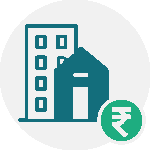The online electronic filing (e-filing) mode is applicable only for ITR forms 1 and 4, which you can fill directly online.
Step 1: Select Income Tax Return (ITR) Form
For online mode, you have to directly login to the Income Tax Department’s e-filing portal and select either ITR-1 or ITR-4. If you want to know which ITR Form is applicable to you, read here.
Step 2: Prepare your ITR Form online
Select the ‘e-File’ menu and then the ‘Income tax return’ page. You will have to select the assessment year, ITR form number. You will also select whether your ITR is an original/revised return. Further, you can then access your form by selecting the ‘Prepare and submit online’ option.
Step 3: Fill in Details
Read the instructions carefully. Ensure that you fill the form completely and provide all the necessary details correctly. Click on the ‘Save Draft’ button periodically to save the entered ITR details as a draft. You can do this to avoid loss of data/rework due to session timeout. The saved draft will be available for 30 days. However, this means 30 days from the date of saving or till the date of filing the return.
Note that ITR forms are attachment less forms and, hence, you are not required to attach any document (like proof of investment, TDS certificates, etc.) along with the return of income. Keep these documents safely with you as they make be asked by the tax authorities or officers in situations like assessment, inquiry, etc.
Step 4: Submit the form
After filling the form, you have to choose the appropriate verification option in the ‘Taxes Paid and Verification’ tab. You have several options for verifying your form, and can choose to verify your form at the time of submission or later.
Once the verification is done, you can check your ITR status here.