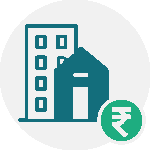Electronically filing revised return (offline):
Step 1: Select ITR Form
For offline mode, you have to download the appropriate ITR Form from the Income Tax Department’s e-filing portal. If you want to know which ITR Form you have to fill, read here.
A pre-filled form can also be downloaded if you log in to the e-filing portal. From your account, you can choose to ‘Download Pre-Filled XML’, which can be imported to your ITR form for prefilling the personal and other available details.
Step 2: Fill in Details
You can fill in the downloaded ITR form offline. Ensure that you fill or correct the relevant details of the form. Under ‘General Information’, choose the ‘Return filing section’ as ‘Revised return under section 139(5)’ and ‘Return filing type’ as ‘Revised’.
Enter the Acknowledgement number and date of filing of the original return. You can find out these details by going to your e-filing account and choosing ‘Income Tax Returns’ under the e-filed returns/forms.
Step 3: Submit the Form
Generate and save the form. After preparing the revised return offline, you can then submit the form online by logging in to your account on the e-filing portal.
Step 4: Upload ITR Form in XML Format
After selecting the ‘e-File’ menu, leading to the ‘Income tax return’ page, you will have to select the assessment year, ITR form number, and state that your ITR is a revised return. You can then upload your form in the XML format. You have several options for verifying your form, and can choose to verify your form at the time of submission or later.
Once the verification is done, you can check your ITR status here.
Electronically filing revised return (online):
Step 1: Select ITR Form
For online mode, you have to directly login to the Income Tax Department’s e-filing portal and select either ITR-1 or ITR-4. If you want to know which ITR Form is applicable to you, read here.
Step 2: Prepare your ITR Form online
After selecting the ‘e-File’ menu, leading to the ‘Income tax return’ page, you will have to select the assessment year, ITR form number, and state that your ITR is a revised return. You can then access your form by selecting the ‘Prepare and submit online’ option.
Step 3: Fill in Details
Ensure that you fill or correct the relevant details of the form. Under ‘General Information’, choose the ‘Return filing section’ as ‘Revised return under section 139(5)’ and ‘Return filing type’ as ‘Revised’.
Enter the Acknowledgement number and date of filing of the original return. You can find out these details by going to your e-filing account and choosing ‘Income Tax Returns’ under the e-filed returns/forms.
Step 4: Submit the form
After filling the form, you have several options for verifying your form, and can choose to verify your form at the time of submission or later.
Once the verification is done, you can check your ITR status here.